
Shopify product tags are essential tools for organizing your store and improving search engine optimization (SEO). When used effectively, they can boost visibility, enhance navigation, and drive more organic traffic. Here, we’ll explain everything you need to know about Shopify product tags SEO and how to use them to your advantage.
Quick View
What Are Product Tags on Shopify?
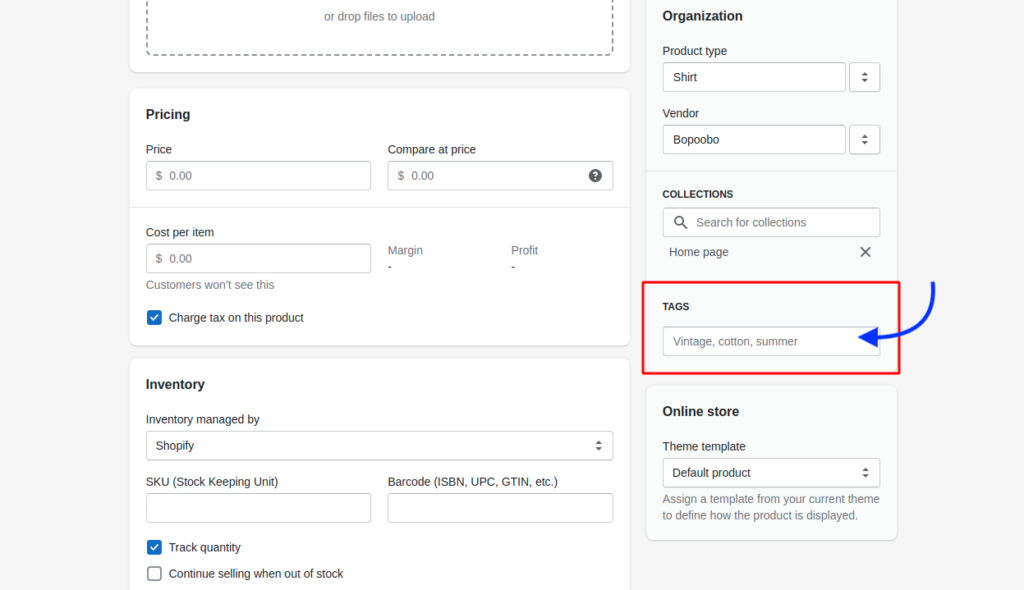
Product tags are labels you assign to products in your Shopify store. They help group similar items, making it easier for customers to find what they need. While primarily used for categorization, tags also play a significant role in SEO by improving site structure and relevance.
For instance, tags like “Winter Coats” or “Organic Skincare” allow search engines to index your pages more effectively. This helps users find your products faster.
Why Are Shopify Product Tags Important for SEO?
Shopify product tags are crucial for organizing your store and boosting your SEO strategy. Properly optimized tags can attract more traffic and increase sales. Here’s why:
- Enhanced Navigation: Tags improve the user experience by making it easier to browse products.
- Better Search Rankings: Tags help search engines understand the relationship between your products.
- Improved Internal Linking: They connect similar products, spreading link equity across your site.
Best Number of Product Tags for Shopify SEO
Using the correct number of tags improves your store remain well-organized and SEO-friendly. Too many tags can dilute your SEO efforts, while too few can limit visibility. Experts recommend:
- Adding 5-15 tags per product to maintain relevance.
- Avoiding unnecessary or overly broad tags like “new” or “discount.”
- Using descriptive tags aligned with your target keywords.
How to Add SEO to Catalog Pages in Shopify
Catalog pages benefit greatly from optimized tags. These practices ensure that catalog pages rank higher and attract the right audience. Follow these steps to improve catalog SEO:
- Use tags that reflect customer search intent, such as “Men’s Running Shoes.”
- Group products logically to improve usability and navigation.
- Regularly update tags based on seasonal trends or inventory changes.
Common Shopify SEO Issues with Product Tags
While product tags offer many benefits, they can also create challenges if not managed correctly. Regular audits help identify and resolve these problems before they impact performance. Common issues include:
- Duplicate Content: Using similar tags across multiple products can confuse search engines.
- Keyword Cannibalization: Overlapping tags compete for rankings, reducing overall effectiveness.
- Broken Links: Removing tags without proper redirects leads to errors and poor user experience.
How Shopify’s SEO Manager Can Help
Shopify’s SEO Manager tool simplifies managing product tags and addressing SEO issues. Using this tool ensures your product tags remain effective and error-free. Key features include:
- Tag Optimization: Insights into which tags drive the most traffic.
- Error Alerts: Notifications about duplicate tags or broken links.
- Redirects: Easy solutions for managing deleted or changed tags.
How to Conduct a Shopify SEO Audit
An SEO audit helps you identify and fix problems related to product tags and overall performance. Regular audits maintain your site’s SEO health and improve rankings. Steps to perform an audit:
- Analyze Tag Performance: Check which tags generate the most clicks and traffic.
- Check for Duplicates: Remove or merge redundant tags to avoid confusing search engines.
- Fix Redirects: Ensure all removed tags redirect to relevant pages.
Best Practices for Shopify Product Tags SEO
To maximize the benefits of product tags. Strategically managed tags improve your store’s SEO and user experience. Follow these best practices:
- Be Specific: Use descriptive tags that align with your products, like “Vegan Skincare” or “Athletic Shoes.”
- Avoid Overuse: Stick to relevant tags to maintain clarity and focus.
- Update Regularly: Adjust tags to match changing inventory or search trends.
How Product Tags Boost Internal Linking
Product tags are important in internal linking, which is essential for SEO. Effective internal linking boosts rankings and increases page views. Here’s how they help:
- Connect Related Products: Tags group similar items, encouraging users to explore more.
- Support Collections: Tags help create collection pages targeting specific keywords.
- Enhance Crawling: Internal links from tags make it easier for search engines to index your site.
Tips for Optimizing Shopify Tags for Better Rankings
Here are actionable tips to optimize your Shopify tags:
- Include keywords that match your audience’s search intent.
- Avoid generic terms that don’t add value, like “Best” or “New Arrival.”
- Use analytics tools to monitor tag performance and refine your strategy.
Shopify product tags are powerful tools for improving SEO, improve navigation, and boosting user engagement.
By following the tips and strategies outlined in this guide, you can optimize your tags, address common issues, and ensure your store performs at its best.
Start implementing these practices today to see measurable improvements in your Shopify store’s rankings and traffic.




