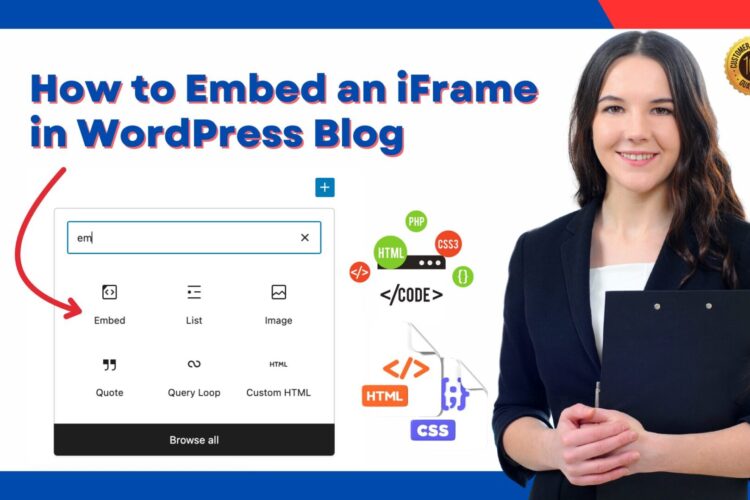When building a blog or website, choosing the right platform is critical for SEO success. Ghost vs WordPress are two popular options, each offering unique strengths and limitations.
Ghost, a minimalist blogging platform, emphasizes speed and simplicity, while WordPress provides unmatched flexibility and advanced SEO tools.
Quick View
Here, we’ll compare Ghost vs WordPress for SEO, highlighting the features, limitations, and details that are often overlooked in existing discussions.
Key Features Comparison: Ghost vs WordPress SEO
Both Ghost and WordPress aim to help users create SEO-friendly websites. Ghost is lightweight and fast, making it a great choice for content-focused blogs. WordPress, on the other hand, offers a versatile platform with a vast ecosystem of plugins to optimize every aspect of SEO.
| Feature | Ghost | WordPress |
|---|---|---|
| Ease of Use | Beginner-friendly, simple interface | Steeper learning curve but highly customizable |
| SEO Tools | Built-in SEO features | Advanced plugins like Yoast and Rank Math |
| Customization | Limited themes and flexibility | Fully customizable with plugins and themes |
| Speed and Performance | Optimized for speed | Depends on hosting and plugins |
| Content Management | Focused on blogging | Full CMS capabilities |
| Cost | Paid subscription-based plans | Free platform with hosting costs |
1. Built-in SEO Features
Ghost
- Strengths:
Ghost comes with integrated SEO tools, eliminating the need for additional plugins. Features include meta tags, canonical URLs, and sitemaps. - Limitations:
Advanced customization is limited, and users may find it challenging to optimize for specific SEO needs like schema markup or local SEO.
WordPress
- Strengths:
WordPress supports a wide range of plugins like Yoast SEO and Rank Math, enabling users to optimize meta tags, keywords, and structured data. - Limitations:
Requires proper configuration and regular updates for plugins.
2. Speed and Performance
Ghost
- Strengths:
Ghost’s lightweight architecture ensures fast page load times, a key ranking factor in Google’s algorithm. Built-in AMP support further enhances mobile performance. - Limitations:
Limited control over hosting options may restrict advanced optimizations.
WordPress
- Strengths:
With the right hosting and plugins, WordPress can achieve excellent speed and performance. Tools like WP Rocket and a CDN can optimize Core Web Vitals. - Limitations:
Requires careful management to avoid performance issues caused by heavy themes or plugins.
3. Customization and Flexibility
Ghost
- Strengths:
Ghost offers a clean interface with limited customization, making it ideal for focused content creators. - Limitations:
Lacks the extensive themes and plugin ecosystem available in WordPress.
WordPress
- Strengths:
WordPress allows complete control over themes, plugins, and even the codebase. This flexibility is unmatched, making it suitable for blogs, e-commerce, and business websites. - Limitations:
Customization requires technical expertise or developer support.
4. Blogging and Content Management
Ghost
- Strengths:
Ghost is designed specifically for blogging, offering a distraction-free writing experience and Markdown support. - Limitations:
Lacks advanced content management features like reusable blocks or custom taxonomies.
WordPress
- Strengths:
WordPress provides robust content management tools, including categories, tags, and scheduling options. - Limitations:
Requires more effort to set up a streamlined blogging workflow.
5. SEO Plugins and Extensions
Ghost
- Strengths:
Ghost includes essential SEO tools out of the box, reducing the need for extensions. - Limitations:
Advanced SEO features like rich snippets or AI-driven keyword analysis are unavailable.
WordPress
- Strengths:
WordPress’s plugin ecosystem offers unmatched SEO tools, from free options like Yoast SEO to advanced AI tools for keyword research. - Limitations:
Some premium plugins come with additional costs.
Advanced Tips for Choosing Between Ghost vs WordPress
- Focus on Your Goals:
- Choose Ghost for simple blogs prioritizing speed.
- Opt for WordPress if advanced SEO and scalability are needed.
- Test Performance:
Use tools like Google PageSpeed Insights to compare site speed on both platforms. - Monitor SEO Progress:
Track rankings and traffic using Google Analytics and Search Console, regardless of your platform.
Common SEO Challenges Ghots vs WordPress
- Limited Extensions in Ghost:
Lack of plugins can hinder advanced SEO optimizations. - Performance Overhead in WordPress:
Misconfigured themes or plugins can slow down WordPress sites.
Future Trends in Ghost vs WordPress SEO
- AI Integration:
WordPress is likely to see more AI-driven plugins for content and keyword optimization. - Voice Search Optimization:
Both platforms need to focus on conversational keywords for voice search. - Mobile-First Indexing:
Continued emphasis on mobile responsiveness will benefit both platforms.