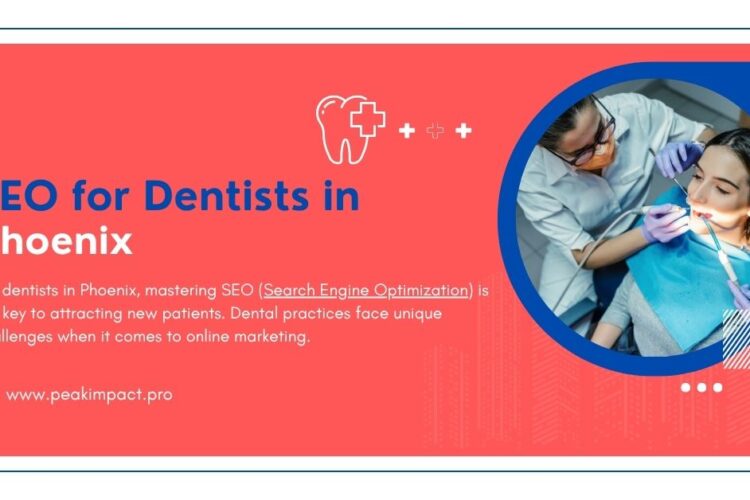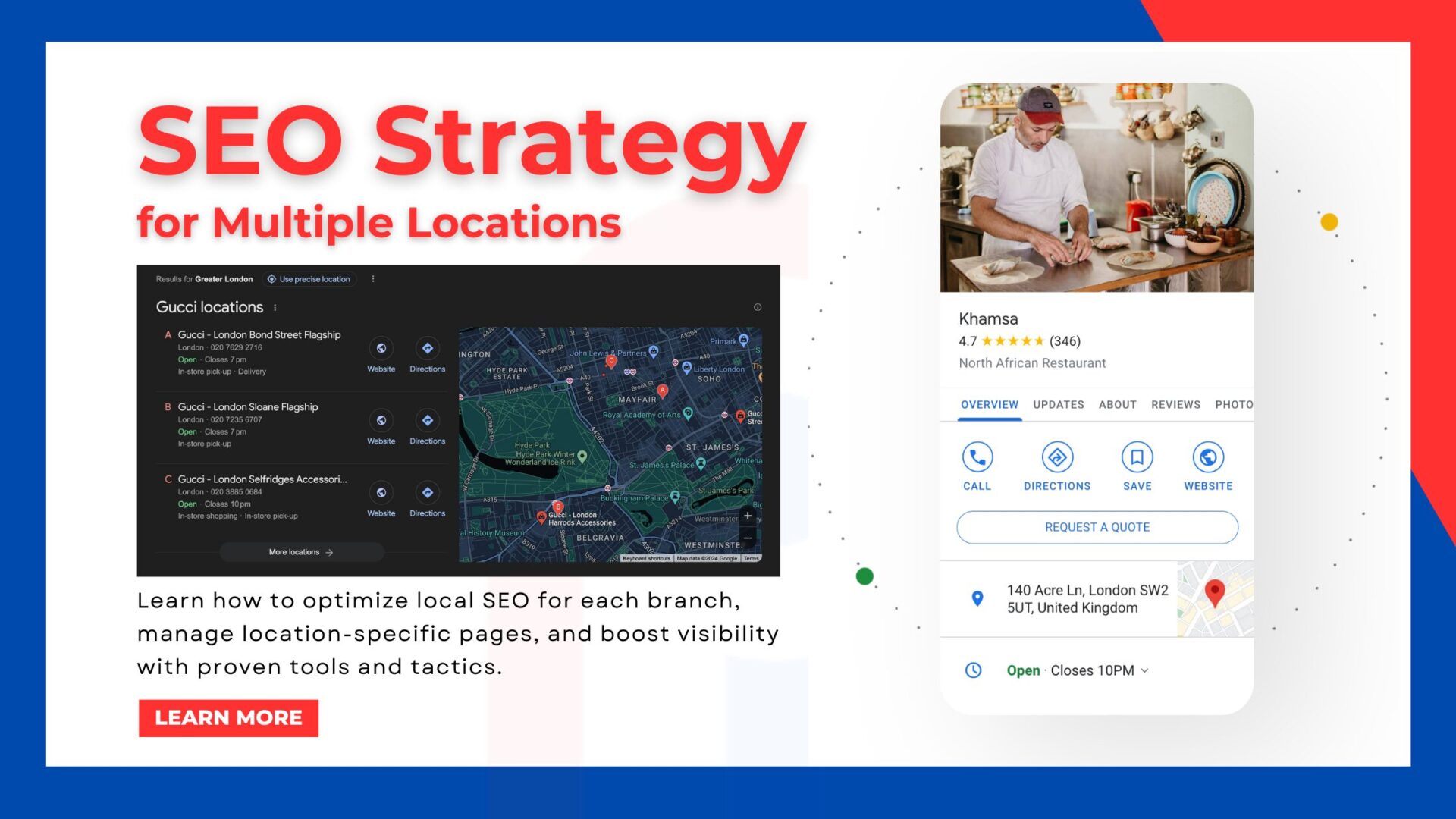
Expanding your business across multiple locations offers significant growth opportunities, but it also brings SEO challenges. Optimizing your online presence for different locations requires a customized approach.
A well-structured SEO strategy for multiple locations ensures that each of your branches or offices appears in local searches, improving your visibility and driving traffic to your business.
Quick View
Here, we’ll cover the most effective ways to implement a local SEO strategy for multiple locations, and make sure each branch benefits from strong online visibility.
Why Is SEO Important for Multiple Locations?
When a business operates in more than one area, it faces unique challenges in local search optimization. Each location must be optimized to appear in search results relevant to that region.
A clear SEO strategy for multiple locations ensures your business ranks in local searches, increasing visibility for potential customers in each location.
Key Elements of an SEO Strategy for Multiple Locations
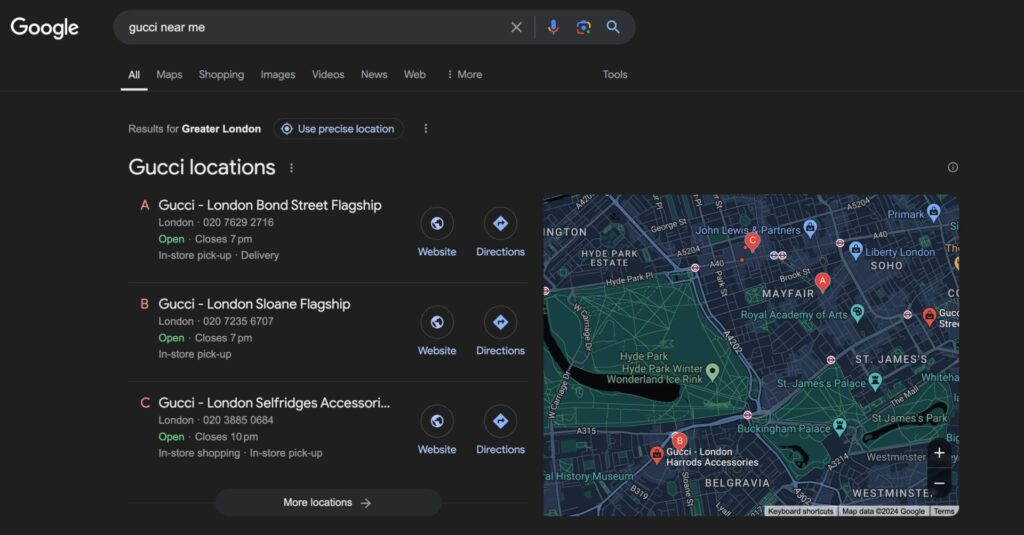
1. Create Separate Location Pages
To optimize for multiple locations, create dedicated landing pages for each branch or office. These location pages should include:
- The business name, address, and phone number (NAP)
- A unique description of the services offered at that location
- Customer reviews
- Operating hours
- Location-specific content
These location pages allow search engines to index each branch separately, helping your business appear in relevant local searches.
2. Optimize Google Business Profiles
One of the most effective ways to boost local SEO for multiple locations is by optimizing Google Business Profiles.
Each location should have its own listing, complete with accurate NAP details, categories, and business hours. Regularly update each profile with photos, posts, and customer reviews.
3. Use Location-Based Keywords
For each location, focus on location-specific keywords. These keywords can be added to titles, meta descriptions, headings, and content on your local pages.
For example, instead of general terms like “plumbing services,” use keywords like “plumbing services in Los Angeles” or “best plumber in Miami.”
4. Structured Data Markup
Adding structured data (schema markup) to your location pages helps search engines better understand your business details.
Use Local Business schema to include essential information like business type, address, and contact details for each location. This boosts your visibility in local search results.
5. Create Unique Content for Each Location
Avoid duplicating content across location pages. Each page should have unique content that reflects the local services, customer base, and any special offers for that area.
Include localized information like events, news, or community engagement to make the content more relevant.
Managing Multi-Location SEO for Agents, Dealers, and Franchises
When managing SEO for multiple locations for agents, dealers, or franchises, consistency is key.
For agents and dealers, creating location-based pages for each office, along with detailed agent or dealer profiles, can boost local visibility.
Franchises can benefit by ensuring each branch has its own optimized web page and Google Business Profile.
Multi-Location SEO Tools
Several tools can help streamline your multi-location SEO strategy:
- BrightLocal: Ideal for managing local SEO and citations for multiple locations.
- Moz Local: Helps manage listings and track local rankings for businesses with several branches.
- Yext: Ensures accurate business information across various directories.
Summary
A solid SEO strategy for multiple locations helps businesses capture local search traffic for each of their branches. By creating location-specific pages, optimizing Google Business Profiles, and focusing on unique, localized content.
Businesses can improve their visibility and grow their presence in various regions. Implementing these strategies will ensure that your business ranks well in local searches, driving more traffic and customers to each location.
FAQs
How can I improve local SEO for multiple locations?
To improve local SEO for multiple locations, create dedicated pages for each location, optimize Google Business Profiles, and use local keywords in your content. Implement schema markup and ensure unique content for each location.
Is it better to create separate websites for each location?
In most cases, creating separate pages under one website for each location is more efficient. It helps build authority for a single domain, which can boost SEO for all locations.
How do I handle duplicate content issues across multiple location pages?
Avoid duplicate content by creating unique descriptions and localized content for each page. Focus on what makes each location unique and relevant to its audience.
What are the best SEO tools for managing multiple locations?
BrightLocal, Moz Local, and Yoast are excellent tools for managing local SEO, tracking rankings, and ensuring accurate business information across directories.
How important are online reviews for multiple locations?
Online reviews are crucial for local SEO. Encourage customers to leave reviews for each location on Google and other review platforms, as they help build credibility and improve search rankings.