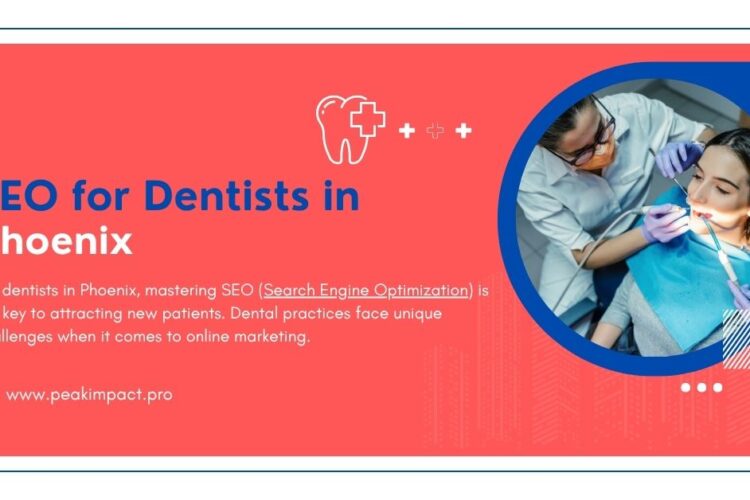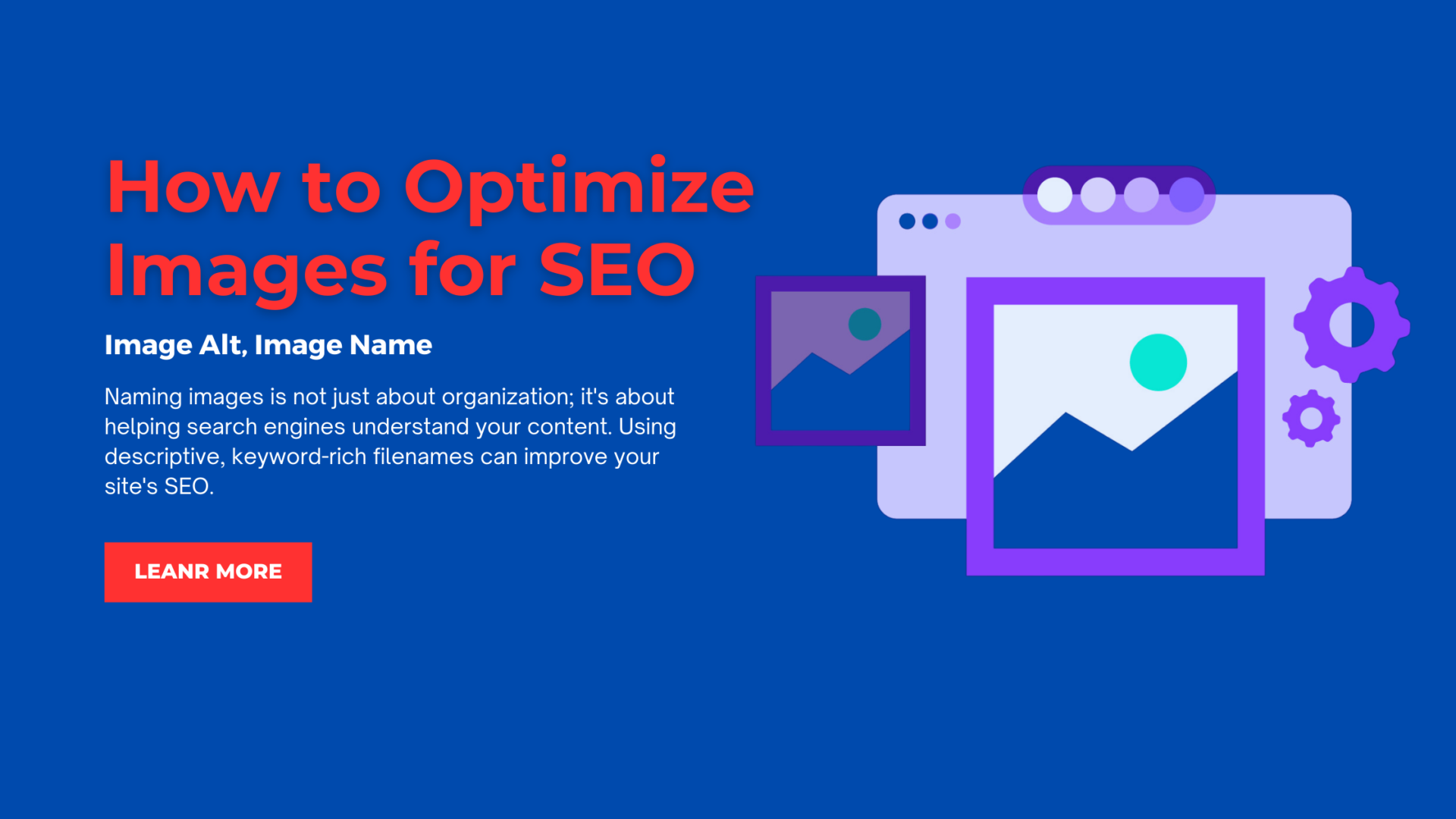
For SEO, image optimization plays a crucial role in improving website rankings and user experience. Properly naming your images for SEO can significantly impact the visibility of your site on search engines. We’ll explore the best practices for naming images for SEO, ensuring your website stays ahead of the competition.
Quick View
Why Image SEO Matters
Images are an important part of any website. They increase visual appeal and can drive traffic if optimized correctly. But why does image SEO matter? Search engines cannot “see” images; they rely on text to understand the content. Proper image naming and optimization make indexing and ranking your site easier for search engines.
The Importance of Naming Images
Naming images is not just about organization; it’s about helping search engines understand your content. Using descriptive, keyword-rich filenames can improve your site’s SEO. For example, instead of “IMG1234.jpg,” use “best-practices-for-naming-images-seo.jpg.”
How to Name Images for SEO
When naming images, follow these simple guidelines:
- Be Descriptive: Use words that clearly describe the image content.
- Include Keywords: Incorporate relevant keywords without overstuffing.
- Use Hyphens: Separate words with hyphens (-) for better readability.
- Avoid Special Characters: Stick to letters and numbers.
Image Alt Text SEO
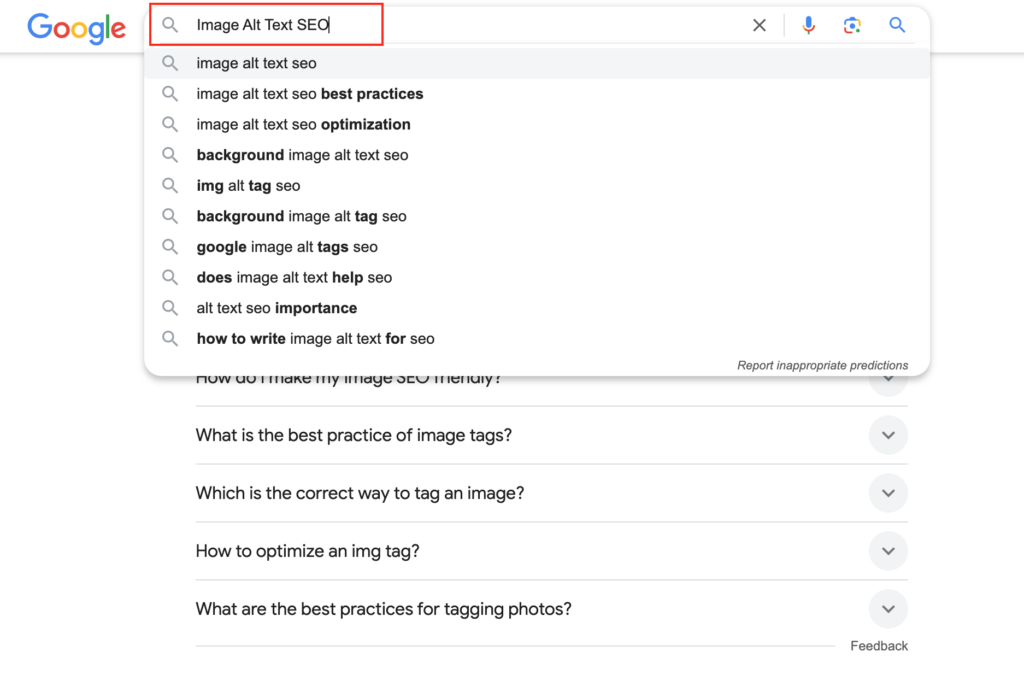
Alt text is essential for image SEO. It provides a text alternative for images, helping search engines understand the content. Here’s how to write SEO-friendly alt text:
- Be Specific: Describe the image clearly.
- Include Keywords: Naturally integrate your focus keyword.
- Keep It Concise: Aim for a short, clear description.
Optimizing Images for SEO
Besides naming and alt text, consider these optimization techniques:
- Reduce File Size: Compress images to improve loading speed.
- Choose the Right Format: Use JPEG for photos, and PNG for graphics.
- Responsive Design: Ensure images adjust to different screen sizes.
Does Using Other Pages Images Hurt SEO?
Reusing images from other pages can harm your SEO. It can lead to duplicate content issues, reducing your site’s uniqueness. Always aim to use original images or properly attribute and optimize reused ones.
Podcast Images and SEO
Does a podcast image help with SEO? Yes, it can. A well-optimized podcast image with relevant keywords and alt text can increase your podcast’s visibility on search engines, attracting more listeners.
Best SEO Practices for Images on WordPress
For WordPress users, optimizing images for SEO is straightforward:
- Use SEO Plugins: Plugins like Yoast can help with image optimization.
- Set Alt Text: Always add descriptive alt text to images.
- Optimize Thumbnails: Ensure thumbnails are optimized and relevant.
Best SEO Practices for Images on Shopify
Shopify stores can also benefit from image SEO:
- Name Files Appropriately: Use descriptive, keyword-rich names.
- Add Alt Text: Include concise, relevant alt text for each product image.
- Optimize Image Size: Ensure images are fast-loading to improve user experience.
Deleting Image SEO Data
Deleting image SEO data, like alt text or filenames, can negatively impact your site’s rankings. Always double-check before removing any SEO-related information. If necessary, republish and update the images with optimized SEO data.
Publishing Images for SEO
When publishing images online, ensure they are optimized for SEO. This includes proper naming, alt text, and file size reduction. A well-optimized image can drive organic traffic and improve overall site performance.
Summary
Optimizing images for SEO is a simple yet powerful way to enhance your website’s visibility. By following best practices for naming images, writing SEO-friendly alt text, and optimizing file sizes, you can significantly boost your site’s search engine rankings.
Remember, every detail counts when it comes to SEO, so don’t overlook the importance of properly naming and optimizing your images.
FAQs
What are the best practices for naming images for SEO?
Use descriptive, relevant keywords in the image file name, separated by hyphens (e.g., blue-sneakers.jpg). Avoid using generic names like IMG1234.jpg.
How to write the title of an image in SEO?
The image title should be a short, descriptive phrase that explains what the image is about, using relevant keywords. It can help users understand the content of the image when hovering over it.
Do image titles matter for SEO?
Image titles are not a direct ranking factor for SEO, but they can improve user experience by providing context when users hover over images. This can indirectly contribute to better engagement on your website.
What should be the file name for image SEO?
File names should be concise and descriptive, using keywords that match the image content. Avoid spaces or underscores; instead, use hyphens (e.g., sunset-beach.jpg).
What is the best SEO image format?
The best image formats for SEO are JPEG for photos (small file size, good quality), PNG for images requiring transparency, and WebP for maintaining quality with smaller file sizes.
How to optimize the image file name?
Rename the file with relevant keywords that describe the image content before uploading it. For example, use organic-green-tea.jpg instead of a generic name like image1.jpg.
How does SEO work for images?
Image SEO involves using relevant file names, alt tags, titles, and compressing images for faster loading times. These practices help search engines understand the image content, improving visibility in image search results.
How do I tag an image for SEO?
Use alt text to describe the image’s content using relevant keywords. This helps search engines understand the image and improves accessibility for users with visual impairments.
How do I make my image SEO friendly?
Make images SEO-friendly by using descriptive file names, adding alt text, using the right image format (e.g., JPEG, PNG, WebP), compressing images for faster loading, and including images in XML sitemaps.
What is the best practice for image tags?
The best practice for image tags includes using descriptive alt text and title attributes that accurately represent the image content while incorporating relevant keywords.