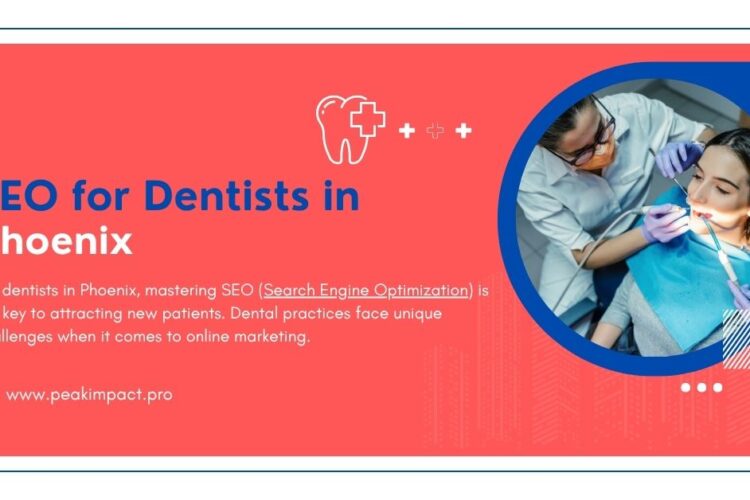Technical SEO refers to the optimization of your website’s infrastructure to improve its visibility on search engines. It ensures that search engine bots can easily crawl, index, and rank your content.
This guide will walk you through technical SEO, its importance, and best practices for optimizing your website for better search performance.
Quick View
What is Technical SEO?
Technical SEO is the process of optimizing a website’s backend structure. Unlike on-page SEO, which focuses on content, technical SEO deals with site architecture, code, and server configurations.
Why is Technical SEO Important?
Without a solid technical foundation, even the best content won’t rank. Technical SEO ensures that search engines can crawl your site, understand your content, and rank it appropriately.
Key Benefits of Technical SEO:
- Improves site performance: Faster loading speeds improve user experience and ranking.
- Ensures mobile-friendliness: Optimizing for mobile devices is crucial for rankings.
- Enhances site security: A secure site (HTTPS) boosts trust and SEO.
Technical SEO Checklist for 2024
Following a clear checklist ensures all critical areas of technical SEO are covered. Here are some key steps:
1. Ensure a Fast Loading Speed
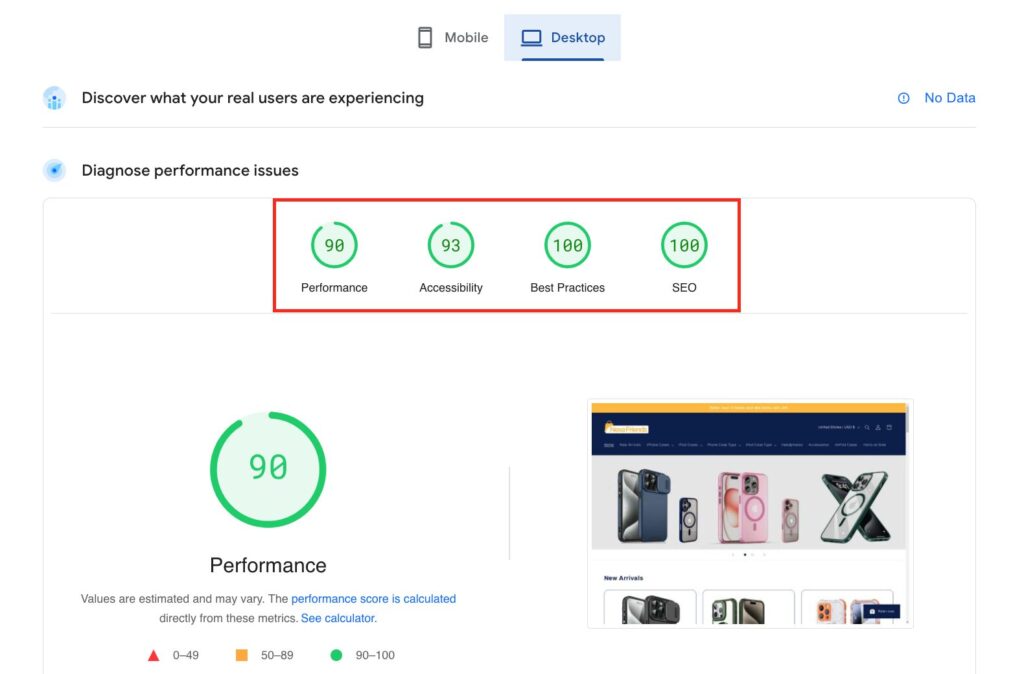
Website speed is a ranking factor. A slow site leads to higher bounce rates and lower rankings.
Tips:
- Use tools like Google PageSpeed Insights or GTmetrix to analyze loading times.
- Compress images and use lazy loading to improve speed.
2. Implement Secure HTTPS
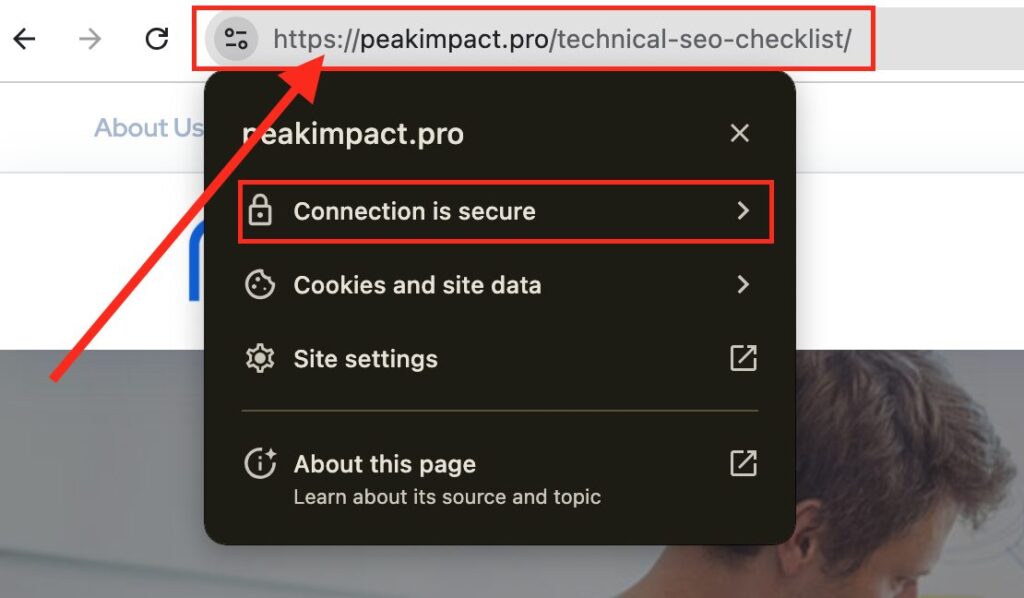
Google prioritizes secure websites. Ensure your site has an SSL certificate for secure HTTPS browsing.
Example:
A website using HTTPS appears as “https://www.example.com,” while a non-secure site shows “http://www.example.com.”
3. Optimize for Mobile-First Indexing
With Google’s mobile-first indexing, ensure your site is responsive and mobile-friendly. Mobile optimization enhances user experience and boosts rankings.
Tips:
- Use responsive design.
- Test your site with Google’s Mobile-Friendly Test tool.
4. Fix Crawl Errors
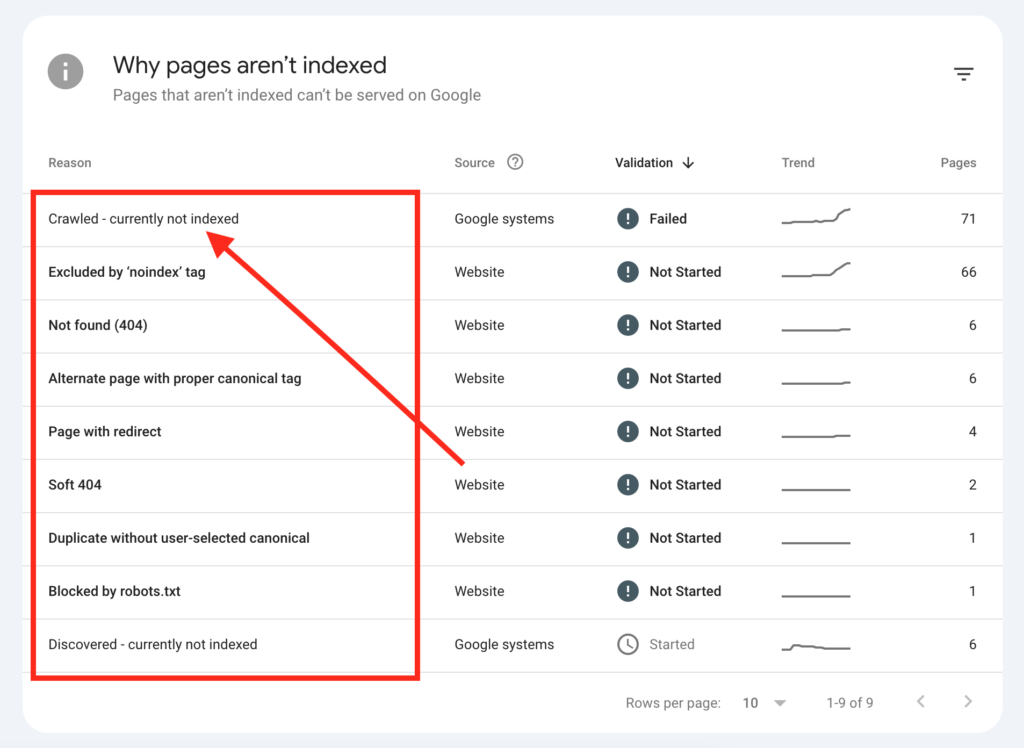
Use Google Search Console to identify and fix crawl errors. Ensuring search engines can crawl your site properly is crucial for indexing.
Tips:
- Regularly check for 404 errors or broken links.
- Fix errors by updating links or using redirects.
5. Create an XML Sitemap
An XML sitemap helps search engines discover all the pages on your site. Submit your sitemap to Google Search Console for proper indexing.
Tips:
- Use tools like Yoast SEO (for WordPress) to generate an XML sitemap.
- Keep your sitemap updated with new content.
6. Use Structured Data Markup
Structured data (schema markup) helps search engines understand your content. It enhances your chances of appearing in rich snippets, boosting click-through rates.
Example:
A recipe website using schema markup may show ratings and cooking time in search results, improving user engagement.
7. Check for Duplicate Content
Duplicate content confuses search engines and leads to lower rankings. Use canonical tags to indicate the original version of content.
Tips:
- Regularly audit your site for duplicate pages.
- Implement 301 redirects for removed or outdated pages.
8. Fix URL Structure
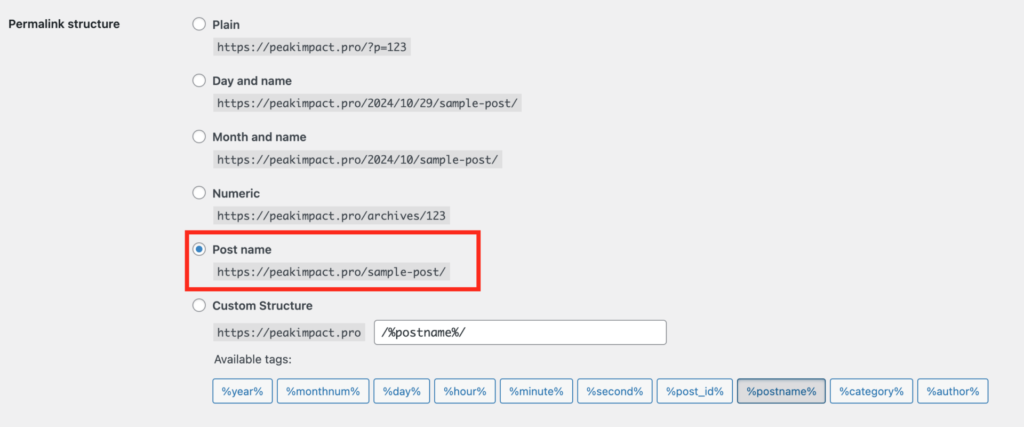
Keep URLs short, descriptive, and keyword-rich. Avoid long, complicated URLs with unnecessary parameters.
Example:
A clean URL structure looks like “https://example.com/technical-seo-guide” instead of “https://example.com/index.php?id=12&article=456.”
Advanced Technical SEO Strategies
1. Optimize Core Web Vitals
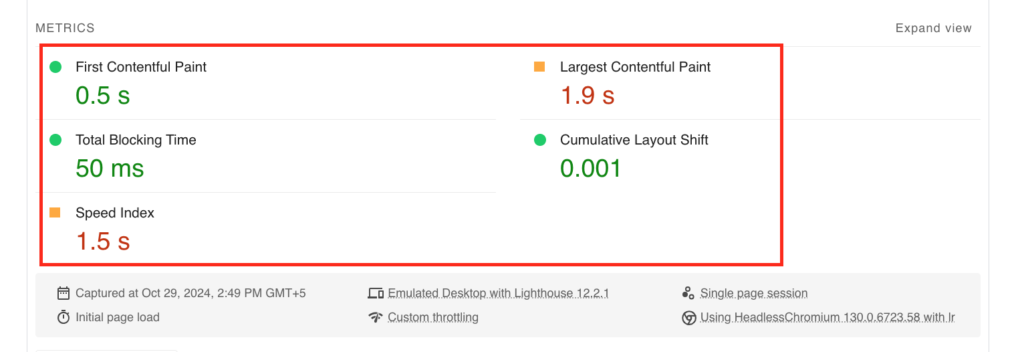
Core Web Vitals are a set of metrics related to page speed, responsiveness, and visual stability. Optimizing these metrics is critical for better rankings.
Tips:
- Use Google Search Console to monitor Core Web Vitals.
- Improve loading times by optimizing code and using CDNs.
2. Implement Hreflang Tags for Multilingual Sites
If your site targets users in different languages, use hreflang tags to tell Google which version of the content to show to users in specific regions.
Example:
A site targeting both English and French speakers might use hreflang tags to indicate “en” for English and “fr” for French.
3. Manage Website Crawl Budget
The crawl budget is the number of pages Google crawls on your site. Large sites need to manage this budget effectively by prioritizing important pages and eliminating unnecessary ones.
Tips:
- Use robots.txt to block non-essential pages.
- Ensure all critical pages are easily accessible.
4. Optimize for Voice Search
With the rise of voice search, optimizing for conversational keywords is crucial. Focus on long-tail keywords and natural language phrases.
Example:
Instead of targeting “SEO tips,” optimize for “how can I improve my SEO ranking?”
Common Technical SEO Issues and How to Fix Them
1. Slow Loading Times
Slow websites lead to higher bounce rates. Use performance optimization tools and reduce file sizes to speed up loading times.
2. Duplicate Content
Duplicate content can lead to penalties. Use canonical tags and 301 redirects to solve this issue.
3. Broken Links
Broken links harm user experience and SEO. Regularly audit your site for broken links using tools like Screaming Frog.
4. Poor Mobile Usability
Ensure your site is mobile-friendly with responsive design, fast loading times, and clear navigation.
Tools for Technical SEO
- Google Search Console: Track your site’s performance, find crawl errors, and monitor indexing.
- Screaming Frog: Identify technical SEO issues like broken links, duplicate content, and missing metadata.
- GTmetrix: Analyze site speed and performance.
- Yoast SEO: An all-in-one SEO plugin for WordPress, offering tools for XML sitemaps, meta descriptions, and more.
Technical SEO for Specific Platforms
1. Technical SEO for WordPress
WordPress sites benefit from technical SEO plugins like Yoast and RankMath. These tools simplify SEO audits and guide you through optimization.
2. Technical SEO for eCommerce
eCommerce sites require special attention to URL structure, schema markup, and page load times. Use tools like Ahrefs and Moz to analyze keyword performance and site structure.
3. Technical SEO for SaaS
SaaS companies should focus on optimizing their blog content, page speed, and security features to ensure a seamless user experience and high conversion rates.
Summary
Technical SEO is the foundation of any successful SEO strategy. It ensures your site is optimized for both users and search engines. By following the technical SEO checklist, fixing common issues, and using the right tools, you can significantly improve your site’s visibility and ranking. Regular audits and staying updated with the latest best practices will help keep your site in top shape.
FAQs
How do I conduct a Technical SEO audit?
Use tools like Google Search Console, Screaming Frog, and GTmetrix to analyze your site for issues like crawl errors, slow load times, broken links, and duplicate content. Address these issues promptly to improve SEO.
What are some best practices for Technical SEO?
Key practices include improving site speed, securing your site with HTTPS, optimizing for mobile, fixing crawl errors, creating an XML sitemap, and using structured data markup.
What is the difference between Technical SEO and On-Page SEO?
Technical SEO focuses on website infrastructure (backend optimization), while on-page SEO focuses on content optimization, keywords, and meta tags.
How does mobile optimization impact Technical SEO?
With mobile-first indexing, search engines prioritize mobile-friendly sites. Optimizing for mobile ensures better rankings, as responsive design and fast load times improve user experience.
What tools are best for Technical SEO audits?
Popular tools include Google Search Console for indexing and crawl error monitoring, Screaming Frog for auditing site issues, and GTmetrix for analyzing site speed and performance.
How can I improve my site’s loading speed?
Compress images, use a content delivery network (CDN), enable browser caching, and minimize HTTP requests to improve loading speed, which is a key ranking factor.
How do I fix broken links in Technical SEO?
Use tools like Screaming Frog or Google Search Console to find broken links. You can fix them by updating URLs, using 301 redirects, or removing outdated links.
What is structured data, and how does it help SEO?
Structured data, or schema markup, helps search engines understand your content better, enhancing the likelihood of appearing in rich snippets, which can improve click-through rates and rankings.