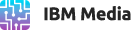Get more traffic & sales with our experts seo tips
Optimize Your Site SEO According to Google Algorithm Guidelines
An SEO agency is dedicated to helping businesses succeed with effective, customized checklists that boost traffic and maximize sales.
Throughout the years, we’ve partnered with Fortune 50+ companies and emerging startups alike. We assist ambitious businesses like yours in boosting profits by increasing brand awareness, driving website traffic, connecting with customers, and enhancing overall sales. Reach out to us today.
Follow this technical seo checklist and Boost Your Ranking
On-Page SEO Optimization Checklist
We know that effective on-page SEO optimization is the foundation of your website success. Below is a complete on-page SEO optimization checklist that will help boost your search rankings, improve user experience, and drive organic traffic.
1. Keyword Research and Optimization
- Target Keywords: Conduct thorough keyword research to find high-value terms relevant to your business.
- Keyword Placement: Include primary keywords in the title tag, meta description, headers (H1, H2), and body content.
- Avoid Keyword Stuffing: Use keywords naturally without overloading the page.
2. Title Tags Optimization
- Unique Titles: Ensure each page has a unique title tag.
- Keyword-Rich Titles: Include your target keyword at the beginning of the title.
- Optimal Length: Keep the title between 50-60 characters.
3. Meta Descriptions
- Engaging and Relevant: Write concise meta descriptions that accurately describe the page content.
- Include Keywords: Use target keywords naturally within the description.
- Optimal Length: Keep descriptions between 150-160 characters.
4. URL Structure
- SEO-Friendly URLs: Use short, descriptive URLs with your main keyword.
- Avoid Special Characters: Remove unnecessary numbers or symbols.
- Hyphenate Words: Use hyphens between words for readability.
5. Header Tags (H1, H2, H3)
- Use One H1 Tag: Ensure each page has one H1 tag with the primary keyword.
- Subheadings: Use H2 and H3 tags to organize content and improve readability.
- Include Keywords: Place relevant keywords in subheadings naturally.
6. Content Quality
- High-Quality Content: Create unique, informative, and valuable content for users.
- Target Keywords: Use keywords naturally throughout the content, especially in the first 100 words.
- Length: Aim for at least 800-1000 words per page, depending on the topic.
7. Internal Linking
- Relevant Internal Links: Link to other pages on your website where relevant.
- Use Descriptive Anchor Text: Include keywords or descriptive text in the anchor links.
- Avoid Overlinking: Only link to useful, related content.
8. Image Optimization
- Descriptive File Names: Name images with relevant keywords.
- Alt Text: Include keyword-rich alt text to describe each image for accessibility and SEO.
- File Size: Compress images to reduce load time without sacrificing quality.
9. Mobile Friendliness
- Responsive Design: Ensure your website is mobile-friendly and adapts to all screen sizes.
- Mobile Page Speed: Test mobile page load times using Google PageSpeed Insights.
- Clickable Elements: Make sure buttons and links are easily clickable on mobile devices.
10. Page Load Speed
- Optimize Speed: Minimize CSS, JavaScript, and HTML. Use browser caching and a content delivery network (CDN).
- Compress Images: Reduce file sizes without compromising quality.
- Lazy Loading: Enable lazy loading for images and videos to improve load times.
11. Schema Markup
- Structured Data: Use schema markup to provide search engines with more information about your page (e.g., reviews, products, events).
- Improve Visibility: Structured data helps your page appear in rich snippets on SERPs.
12. Canonical Tags
- Prevent Duplicate Content: Use canonical tags to avoid duplicate content issues by specifying the preferred version of a page.
- Correct Implementation: Ensure canonical tags are properly added to each page.
13. Secure Website (HTTPS)
- SSL Certificate: Ensure your website has an SSL certificate to protect user data and improve SEO.
- Secure Connection: Verify that your site loads over HTTPS rather than HTTP.
14. User Experience (UX) Optimization
- Improve Navigation: Ensure the website has a clear, user-friendly navigation structure.
- Readable Fonts: Use easily readable fonts and sizes.
- Reduce Pop-Ups: Limit intrusive pop-ups that may affect user experience.
15. External Linking
- Cite Authoritative Sources: Link to high-quality, relevant external websites.
- Use Nofollow Where Appropriate: Apply the “nofollow” attribute to prevent passing SEO value to untrusted external links.
16. Social Sharing Buttons
- Easy Sharing: Add social sharing buttons to your blog posts and key pages.
- Encourage Engagement: Allow users to easily share your content on social platforms, increasing reach.
17. Robots.txt and XML Sitemap
- Robots.txt: Ensure the robots.txt file is properly set up to allow search engines to crawl important pages.
- XML Sitemap: Submit an updated sitemap to Google Search Console to ensure all your pages are crawled.
18. Monitor Performance
- Use Analytics Tools: Track performance using tools like Google Analytics and Google Search Console.
- Check Rankings: Regularly monitor keyword rankings and organic traffic trends.
This SEO on-page optimization checklist covers all the essential elements your business needs to improve its search visibility, user experience, and overall website performance.
By following these SEO best practices, you’ll ensure your website is optimized for both search engines and users. At Peak Impact, we specialize in tailored on-page SEO strategies that help businesses reach their full online potential.
Whether you’re new to SEO or looking to refine your existing strategy, our team is here to guide you every step of the way.
faq
Frequently Questions About Technical SEO
On-page SEO refers to optimizing individual web pages to improve their search engine rankings and attract organic traffic. It includes content, HTML tags, and technical elements.
Title tags help search engines understand the content of a page and are a key ranking factor. They also impact click-through rates, making them crucial for SEO.
Internal linking improves site navigation, distributes page authority, and helps search engines understand the structure of your website, boosting rankings.
Mobile optimization ensures your site is user-friendly on all devices, improving user experience and rankings, as search engines prioritize mobile-first indexing.
Slow page speeds negatively affect user experience and rankings. Optimizing load speed improves both, leading to higher search engine performance.
HTTPS secures user data and is a ranking factor. Websites using HTTPS are preferred by search engines, offering better rankings and trustworthiness.
Optimized images improve page load speed and enhance searchability through alt text, contributing to better rankings and user experience.
Tracking helps you monitor keyword rankings, traffic, and site issues, allowing for continuous optimization and improved SEO results.
Author
Alice James
Co-founder - Alice James is an SEO expert content marketer with a proven track record in improving online visibility and driving organic growth for businesses. Her expertise includes keyword research, on-page optimization, and strategic content creations. Alice is dedicated to delivering measurable results and staying updated with marketing trends.