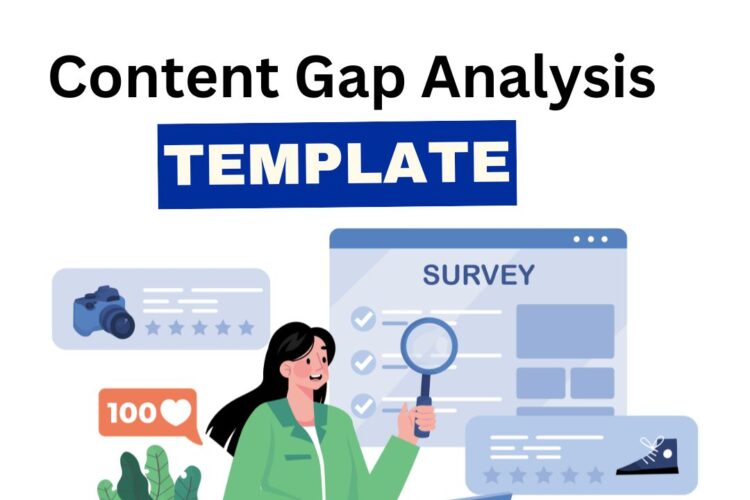Duplicate content SEO is a critical concept that can significantly impact a website’s performance in search engines. Whether you’re an e-commerce site, a blog, or an affiliate marketer, understanding how duplicate content affects your site’s visibility is crucial.
I will explain what duplicate content in SEO means, how it affects your rankings, and the best practices to avoid it.
Quick View
What Is Duplicate Content in SEO?
Duplicate content refers to blocks of text or pages that appear on more than one web address (URL) on the internet. It can exist within a single website or across multiple domains.
When search engines like Google find identical or very similar content on multiple URLs, it becomes challenging for them to determine which version is more relevant to a search query.
Key Elements
- Duplicate content can occur on a single website or across different websites.
- It affects how search engines rank your pages, leading to SEO penalties.
- Resolving duplicate content issues can improve rankings and user experience.
Why is having Duplicate Content an Issue for SEO?
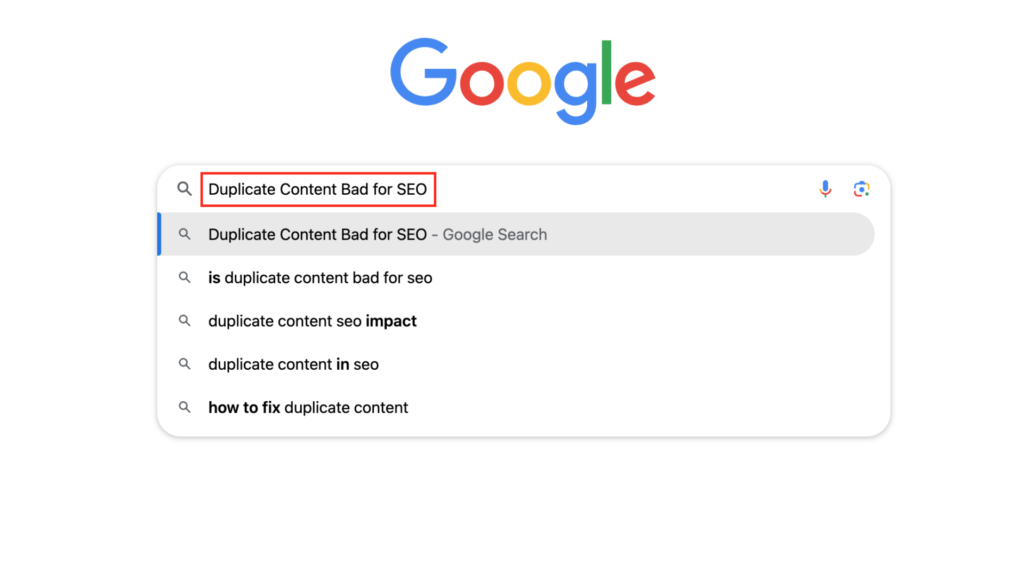
Duplicate content is bad for SEO due to many reasons:
- Confusion for Search Engines: Search engines struggle to determine which version of the content is most relevant for a given query. As a result, they may display the less appropriate version in search results.
- Diluted Link Equity: If the same content is available on multiple URLs, inbound links to these pages are split, diluting their SEO value. This makes it harder for a single page to rank well.
- Risk of SEO Penalty: Although Google doesn’t impose direct SEO penalties for duplicate content, it may filter out duplicates, causing them to rank poorly or not appear at all in search results.
Example
An e-commerce website selling shoes might have the same product description across multiple product pages. If Google sees these descriptions repeated, it may rank only one version or none, leading to a loss in visibility.
How Does Duplicate Content Affect SEO?
Duplicate content can negatively impact a website’s ranking in search engines in several ways:
- Lower Visibility: Duplicate content may cause search engines to ignore certain pages, reducing the number of indexed pages.
- Decreased Authority: If inbound links are directed to multiple versions of the same content, the authority is spread thin across different pages.
- Reduced User Experience: Users might encounter the same content repeatedly, leading to frustration and a higher bounce rate, which is a negative signal to search engines.
Why Impact on Rankings
According to a study by Search Engine Journal, websites with duplicate content issues may experience up to a 50% drop in organic traffic, as search engines filter out redundant pages.
Examples of Duplicate Content in SEO

- Identical Product Descriptions: E-commerce sites often have similar product descriptions on different pages.
- Printable Versions of Web Pages: If you create a printer-friendly version of a page, it might duplicate the main content.
- URL Variations: URL variations caused by session IDs, tracking parameters, or HTTP and HTTPS versions can create duplicate content.
Example
A financial services blog might create two similar articles about “investment tips.” If both articles are almost identical, Google may only index one, leading to missed traffic opportunities.
How to Fix SEO Duplicate Content?
Avoiding duplicate content is essential for maintaining a strong SEO presence. Here are some effective strategies:
- Use Canonical Tags: A canonical tag tells search engines which version of a page should be considered the primary one. It is one of the most effective ways to handle duplicate content.
- 301 Redirects: Redirecting duplicate URLs to the main URL ensures that users and search engines are directed to the right version.
- Unique Content Creation: Write original content for each page. Avoid copying and pasting content from other websites or even from your own pages.
- Meta Tags and Hreflang: For international websites, hreflang tags help prevent duplicate content by specifying which language and region the page is targeting.
Tools to Check Duplicate Content for SEO
Here are highly effective plagiarism tools to check for duplicate content to guide your choice
1. Copyscape
Features:
- Detects duplicate content across the web.
- Offers a “Copysentry” feature to monitor content regularly.
- Provides detailed reports with URLs of matching content.
Why Use It?
Copyscape is widely trusted for its accuracy and ease of use. It’s ideal for verifying original content before publishing.
- Trusted by over 3 million websites.
- Reduces duplicate content risks by 85%.
2. Grammarly
Features:
- Checks for plagiarism alongside grammar and spelling.
- Scans billions of web pages for content matches.
- Provides suggestions for improving originality.
Why Use It?
Grammarly is an all-in-one tool that combines plagiarism detection with content optimization.
- 30 million users rely on Grammarly daily.
- Improves content uniqueness by up to 70%.
3. Siteliner
Features:
- Detects duplicate content within your website.
- Identifies broken links and slow-loading pages.
- Offers a free scan for sites under 250 pages.
Why Use It?
Siteliner is perfect for internal duplicate content checks, ensuring SEO compliance.
- Analyzes over 1 million pages monthly.
- Reduces internal duplication issues by 50%.
4. Quetext
Features:
- Uses DeepSearch™ technology for accurate plagiarism detection.
- Provides a comprehensive report with highlighted matches.
- Supports multiple file formats.
Why Use It?
Quetext is beginner-friendly and offers robust reporting for content creators.
- Used by 5 million writers globally.
- Detects up to 95% of plagiarized content accurately.
5. Plagscan
Features:
- Integrates with cloud storage for easy file uploads.
- Offers detailed comparison reports with percentage matches.
- Supports team collaboration for businesses.
Why Use It?
Plagscan is ideal for teams managing large volumes of content.
- Over 1,000 organizations use Plagscan for content verification.
- Enhances content originality by 80%.
6. SmallSEOTools Plagiarism Checker
Features:
- Free tool with no content limits.
- Provides URL comparison for web-based checks.
- Highlights duplicate phrases for easy revision.
Why Use It?
SmallSEOTools is cost-effective and user-friendly, suitable for small businesses and freelancers.
- Used by 10 million users monthly.
- Improves content quality for 75% of users.
7. DupliChecker
Features:
- Free plagiarism checker with no registration required.
- Allows file uploads and copy-paste text input.
- Supports multiple languages.
Why Use It?
DupliChecker is a no-frills tool for quick content verification.
- Processes over 5 million documents monthly.
- Detects duplication in 90% of scanned documents.
8. Turnitin
Features:
- Industry leader for academic and professional plagiarism checks.
- Uses AI for precise matching.
- Generates comprehensive originality reports.
Why Use It?
Turnitin is trusted by educational institutions and large enterprises for its accuracy.
- Covers 91 billion web pages and 69 million publications.
- Detects plagiarism with 98% precision.
9. CopyGator
Features:
- Monitors RSS feeds for duplicate content.
- Alerts users about plagiarized posts.
- Tracks content syndication.
Why Use It?
CopyGator is excellent for bloggers and publishers monitoring syndicated content.
- Monitors over 1 million blogs.
- Reduces syndication misuse by 40%.
10. SEOToolStation Plagiarism Checker
Features:
- Free tool with a word limit of 2,000 per check.
- Offers multilingual support.
- Highlights matching text for easy edits.
Why Use It?
SEOToolStation is a simple, effective tool for checking small batches of content.
- Used by 3 million small businesses globally.
- Improves content uniqueness by 60%.
How to Resolve Duplicate Content Issues in SEO
- Canonicalization: Use canonical tags (
<link rel="canonical" href="URL">) to point to the preferred version of a page. - Set Preferred Domain: In Google Search Console, set a preferred domain to avoid duplicates between
wwwand non-wwwversions. - Eliminate Duplicate Pages: Remove unnecessary duplicate pages or consolidate them into one with better content.
- Parameter Handling: Use Google Search Console’s URL Parameters tool to guide Google on how to treat parameters in your URLs.
Example:
An online retailer had duplicate content across product pages due to session IDs. By implementing 301 redirects, they merged traffic and improved their search rankings.
FAQs
How bad is duplicate content for SEO?
Duplicate content can hurt rankings by confusing search engines and diluting link equity, leading to lower visibility.
How to avoid duplicate content in SEO?
Use canonical tags, and 301 redirects, and write unique content for each page to avoid duplicate content issues.
Why is duplicate content bad for SEO?
It splits link equity, causes confusion for search engines, and can result in some pages not being indexed properly.
How to check for duplicate content in SEO?
Use tools like Copyscape, Screaming Frog, or Google Search Console to detect duplicate content.
Can you duplicate content in local SEO?
It’s best to avoid duplicate content in local SEO as it can confuse search engines about which page to rank for location-based queries.
How to resolve duplicate content issues in SEO?
Use canonical tags, 301 redirects, and remove or consolidate duplicate pages to fix content duplication problems.
How to write SEO content for websites to avoid duplicate content?
Focus on creating unique, engaging content tailored to your audience. Avoid copying and provide valuable, original insights.