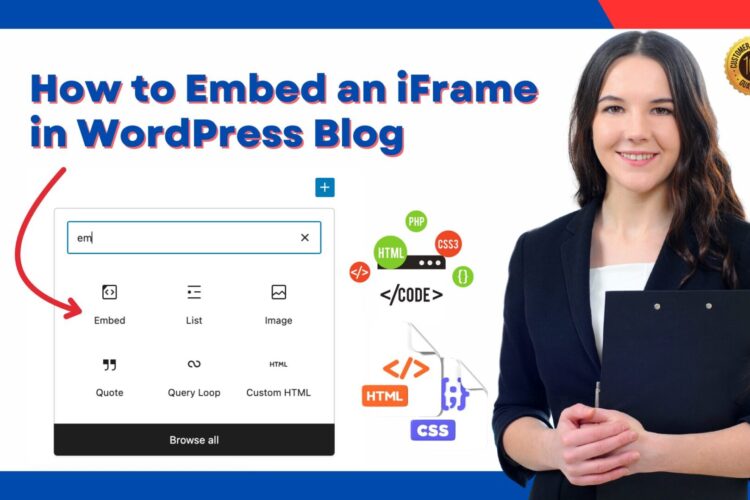Optimizing your WordPress website is vital for increasing organic traffic and improving user experience. A WordPress SEO audit identifies issues affecting your site’s search engine rankings and provides actionable solutions.
Regular audits ensure your WordPress website stays optimized for search engines and competitive in your niche. Start your free SEO audit today to achieve long-term success. Here, we’ll cover the important steps for conducting a WordPress SEO audit, tools to streamline the process, and a real-life case study to showcase the benefits of an effective audit.
Quick View
What is a WordPress SEO Audit?
A WordPress SEO audit evaluates your website’s SEO health, identifying technical, on-page, and off-page issues. The goal is to improve search engine visibility and ensure your site aligns with the latest SEO best practices.
Why is a WordPress SEO Audit Important?
- Boost Search Rankings: Fixing SEO issues improves your rankings on search engines like Google.
- Enhance User Experience: A well-optimized site loads faster and is easier to navigate.
- Increase Organic Traffic: Addressing weaknesses attracts more visitors to your site.
Steps to Conduct a WordPress SEO Audit
1. Improve Site Speed and Performance
Site speed is a critical ranking factor. A slow website not only affects rankings but also frustrates users.
- Tools to Use:
- Google PageSpeed Insights
- GTmetrix
- Pingdom
- Actionable Steps:
- Compress images using plugins like Smush.
- Minify CSS, JavaScript, and HTML files.
- Use a Content Delivery Network (CDN) for faster content delivery.
2. Analyze Technical SEO Issues
Technical SEO ensures that search engines can crawl and index your site effectively.
- Checklist:
- Check for crawl errors using Google Search Console.
- Ensure proper use of robots.txt and XML sitemaps.
- Fix broken links and redirect errors.
- Tools to Use:
- Screaming Frog SEO Spider
- Ahrefs Site Audit
3. Optimize On-Page SEO
On-page SEO involves optimizing individual pages for target keywords.
- Checklist:
- Include primary keywords in titles, meta descriptions, and headers.
- Use alt text for all images.
- Ensure content is well-structured with proper heading tags.
- Tools to Use:
- Yoast SEO
- Rank Math
4. Check Mobile Responsiveness
With over 60% of searches coming from mobile devices, mobile optimization is crucial.
- Tools to Use:
- Google Mobile-Friendly Test
- Actionable Steps:
- Use a responsive WordPress theme.
- Optimize font sizes and button placements for mobile users.
5. Conduct a Backlink Audit
Backlinks are essential for improving domain authority and rankings.
- Checklist:
- Identify low-quality or spammy backlinks.
- Build high-quality backlinks through guest blogging or partnerships.
- Tools to Use:
- Ahrefs
- SEMrush
6. Review Content Quality
High-quality, relevant content attracts and retains users.
- Checklist:
- Remove duplicate content.
- Update outdated information.
- Ensure content aligns with user search intent.
- Tools to Use:
- Grammarly for grammar checks.
- Copyscape for plagiarism detection.
7. Monitor Core Web Vitals
Core Web Vitals measure page load speed, interactivity, and visual stability.
- Tools to Use:
- Google Search Console
- Lighthouse
- Actionable Steps:
- Improve the Largest Contentful Paint (LCP) by optimizing media.
- Reduce layout shifts to enhance user experience.
Top Tools for a WordPress SEO Audit
- Yoast SEO: Analyze on-page elements and optimize content.
- Rank Math: Provides in-depth SEO analysis with actionable suggestions.
- Google Search Console: Tracks site performance and indexing issues.
- Ahrefs: Conducts backlink audits and tracks keyword rankings.
- SEMrush: Offers comprehensive site audits and competitor analysis.
Common Mistakes to Avoid During SEO Audit
- Ignoring Analytics: Regularly monitor metrics to identify and address issues.
- Overloading Plugins: Too many plugins can slow your site.
- Neglecting Content Updates: Outdated content harms credibility and rankings.
Advanced Tips for WordPress SEO Audits
- Leverage Schema Markup: Use schema to boost SERP visibility with rich snippets.
- Focus on Voice Search Optimization: Optimize content for conversational queries.
- Implement Internal Linking: Create a clear navigation structure to guide users and improve crawlability.