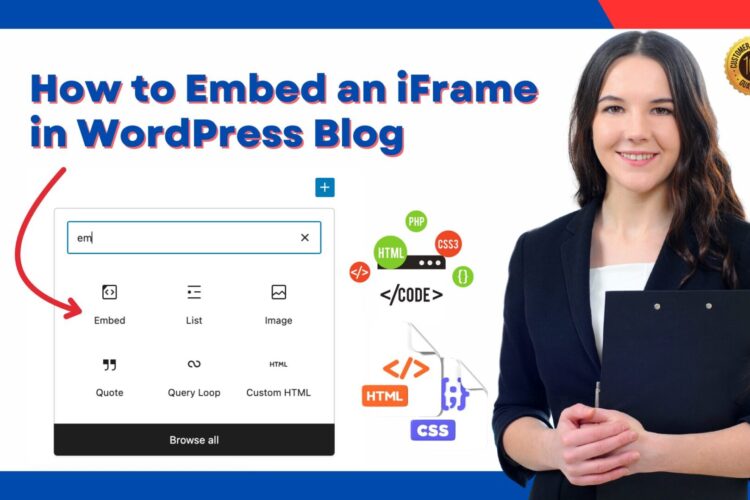When building a website, search engine optimization (SEO) plays a critical role in driving traffic and visibility. WordPress and Wix are two popular platforms, each with unique SEO features. Here, we’ll compare WordPress vs Wix SEO to help you choose the best platform for your needs.
Quick View
What is WordPress?
WordPress is an open-source content management system (CMS) that powers over 40% of websites globally. Known for its flexibility, WordPress offers extensive SEO customization through plugins and themes.
What is Wix?
Wix is a cloud-based website builder that simplifies the process of creating a site. It’s known for its user-friendly drag-and-drop interface, making it an attractive choice for beginners.
Wix SEO vs WordPress SEO: Key Comparisons
To determine which platform is better for SEO, let’s compare them based on specific criteria.
1. Ease of Use
Wix:
Wix is designed for beginners, offering built-in SEO tools that are easy to use. Features like the Wix SEO Wiz provide step-by-step guidance for optimizing your site.
WordPress:
WordPress requires a learning curve but offers greater control over SEO. You’ll need to install plugins like Yoast SEO or Rank Math to handle optimization tasks.
Winner: Wix is easier for beginners, but WordPress offers more advanced options for experienced users.
2. Customization and Flexibility
WordPress:
WordPress excels in customization, allowing users to modify code and install plugins. You can optimize every aspect of your site, from permalinks to metadata and schema markup.
Wix:
Wix has limitations in customization. While it provides basic SEO tools, advanced changes like editing robots.txt files or integrating custom schemas are restricted.
Winner: WordPress wins for flexibility and customization.
3. SEO Features
WordPress:
WordPress relies on plugins like Yoast SEO and Rank Math for optimization. These tools allow users to:
- Focus on multiple keywords.
- Generate XML sitemaps automatically.
- Analyze content readability and keyword density.
Wix:
Wix offers built-in SEO features such as title tags, meta descriptions, and alt text for images. The Wix SEO Wiz simplifies setup but lacks the depth of WordPress plugins.
Winner: WordPress offers more comprehensive SEO features through plugins.
4. Local SEO
WordPress:
With plugins like Rank Math, WordPress makes it easy to optimize for local SEO. You can add schema markup for locations and integrate with Google My Business.
Wix:
Wix supports local SEO with basic tools like business name, address, and phone number (NAP) management. However, it doesn’t match the advanced features available on WordPress.
Winner: WordPress is better for local SEO optimization.
5. Performance and Speed
WordPress:
Website speed depends on hosting, themes, and optimization plugins. Tools like WP Rocket and image compression plugins ensure faster loading times.
Wix:
Wix sites are hosted on Wix servers, which can limit speed optimization. While Wix does provide automatic caching, you have less control over performance.
Winner: WordPress allows better control over speed optimization.
6. Cost of SEO Tools
WordPress:
WordPress plugins like Yoast SEO offer free and premium versions. Yoast Premium costs $99 per year, providing advanced features like internal linking suggestions and redirects.
Wix:
Wix includes SEO tools in its pricing plans. There are no additional costs for basic optimization, making it a budget-friendly choice.
Winner: Wix is more cost-effective for basic SEO, but WordPress offers better value for advanced features.
7. E-Commerce SEO
WordPress:
WordPress, with WooCommerce, provides powerful SEO tools for e-commerce sites. You can optimize product pages, add reviews, and customize checkout pages for SEO.
Wix:
Wix supports e-commerce but has limited SEO options compared to WooCommerce. For instance, URL customization and advanced schema for products are restricted.
Winner: WordPress is better for e-commerce SEO.
8. Mobile Optimization
Wix:
Wix sites are mobile-responsive, and the platform ensures a smooth experience on mobile devices.
WordPress:
Mobile optimization depends on your theme and plugins. Some themes may require additional tweaks for mobile responsiveness.
Winner: Wix makes mobile optimization simpler for beginners.
How to Improve SEO on Wix
If you choose Wix, here are some tips to booost SEO:
- Use the Wix SEO Wiz to configure your settings.
- Add alt text to all images.
- Optimize your meta tags with relevant keywords.
- Improve site speed by compressing images and reducing animations.
How to Increase SEO on WordPress
For WordPress users, follow these tips:
- Install and configure an SEO plugin like Yoast or Rank Math.
- Use fast, SEO-friendly themes like Astra or GeneratePress.
- Optimize images with tools like Smush or ShortPixel.
- Leverage schema markup for better search engine visibility.
Wix vs WordPress for SEO: Which One Should You Choose?
Choose Wix If:
- You’re a beginner looking for simplicity.
- You need a website with basic SEO for a small business.
- Budget is a primary concern.
Choose WordPress If:
- You require advanced SEO tools and customization.
- You’re targeting local or global audiences.
- Scalability and flexibility are essential for your site.
Key Point
WordPress is the superior choice for advanced optimization, local SEO, and scalability when comparing WordPress vs Wix SEO. Wix, on the other hand, is ideal for beginners and small websites with basic SEO needs. Consider your goals, technical skills, and budget before choosing the right platform for your website.
FAQs
1. Is Wix good for SEO?
Yes, Wix is good for basic SEO, but it lacks advanced tools and flexibility.
2. Which platform is better for local SEO?
WordPress is better for local SEO due to its advanced plugins and schema support.
3. Can I improve SEO on Wix?
Yes, you can optimize Wix sites by using its built-in tools and following best practices.
4. What is the cost of Yoast Premium?
Yoast Premium costs $99 per year and includes advanced features for WordPress SEO.
5. Are there WordPress SEO services available?
Yes, many agencies specialize in WordPress SEO services to help you optimize your site.