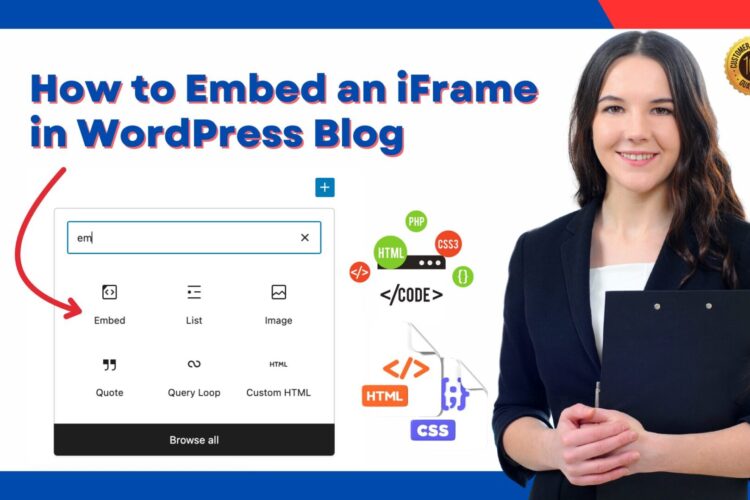Local SEO is essential for businesses targeting customers in specific regions. Optimizing your WordPress website for local SEO helps you attract nearby customers, increase traffic, and improve visibility in search engine results.
Here, we will explore effective strategies to optimize your WordPress site for local SEO and multi-location businesses.
Quick View
What is Local SEO?
Local SEO focuses on improving your website’s visibility in location-based search results. For example, if someone searches for “plumbers near me,” local SEO helps your business appear in the results.
Benefits of Local SEO:
- Attracts more local customers.
- Increases foot traffic to physical stores.
- Improves visibility for multi-location businesses.
Why Local SEO is Important for WordPress Websites
WordPress powers many small and local businesses because of its flexibility and SEO-friendly features. Local SEO helps your WordPress site target the right audience based on their location.
Key Advantages:
- Improved Google Maps rankings.
- Increased local search visibility.
- Better user experience for regional customers.
How to Optimize Local SEO Optimization for WordPress
Follow these steps to improve your WordPress website for local SEO:
1. Optimize Your Google My Business (GMB) Profile
A fully optimized GMB profile is the cornerstone of local SEO. It helps customers find your business on Google Maps and local searches.
Steps to Optimize GMB:
- Add accurate business name, address, and phone number (NAP).
- Select relevant categories and subcategories.
- Upload high-quality images of your business.
- Encourage customers to leave reviews.
Tip: Link your GMB profile to your WordPress website for better visibility.
2. Use Local Keywords
Local keywords ensure your content targets users searching in your area. Use tools like Google Keyword Planner to find location-specific terms.
Where to Use Keywords:
- Titles and meta descriptions.
- Headings and subheadings.
- Body content and image alt tags.
Example: Replace “coffee shop” with “coffee shop in New York City” to target local users.
3. Add a Location Page
Create a dedicated page for each location your business serves. Include essential details like:
- Address and contact information.
- Operating hours and directions.
- Customer testimonials for the specific location.
Tip: Use schema markup to highlight location-specific details for search engines.
4. Implement Schema Markup
Schema markup helps search engines understand your content better. Local business schema boosts your chances of appearing in rich snippets.
How to Add Schema Markup in WordPress:
- Use plugins like Rank Math or Schema Pro.
- Add business details, including name, address, and phone number.
- Test your schema using Google’s Rich Results Test tool.
5. Optimize for Mobile Devices
Most local searches are performed on mobile devices. A mobile-friendly website improves user experience and rankings.
Tips for Mobile Optimization:
- Use a responsive WordPress theme.
- Compress images to improve loading speed.
- Test your site’s mobile performance with Google’s Mobile-Friendly Test.
6. Create Localized Content
Content tailored to your audience enhances local SEO. Write blog posts or guides relevant to your community.
Examples of Localized Content:
- “Top 5 Parks in Los Angeles for a Picnic.”
- “How to Choose the Best Electrician in Chicago.”
Tip: Include local keywords and share content on community forums or social media.
7. Use Consistent NAP Information
Consistency in your name, address, and phone number (NAP) across all platforms is critical for local SEO. Ensure the details on your website, GMB, and online directories match exactly.
Tools to Check NAP Consistency:
- BrightLocal.
- Moz Local.
8. Add Reviews and Testimonials
Customer reviews build trust and improve local SEO rankings. Encourage satisfied customers to leave reviews on Google, Yelp, and social media.
How to Use Reviews:
- Display testimonials on location pages.
- Respond to reviews promptly to engage customers.
- Highlight positive feedback in blog posts or email campaigns.
9. Build Local Backlinks
Local backlinks from community websites or directories strengthen your site’s authority.
Ways to Get Local Backlinks:
- Partner with local bloggers or influencers.
- Submit your site to local directories.
- Sponsor local events or charities.
10. Optimize for Multi-Location Local SEO
If your business operates in multiple locations, tailor your strategy for each area.
Tips for Multi-Location SEO:
- Create a unique landing page for each location.
- Use subdirectories like
example.com/los-angeles/for better structure. - Add location-specific schema markup for every page.
11. Use an SEO Plugin
Plugins like Yoast SEO or Rank Math simplify local SEO optimization. They guide you through adding metadata, generating sitemaps, and managing schema.
Features to Look For:
- Local SEO settings for location-specific targeting.
- Automatic sitemap generation for multiple locations.
- SEO analysis and recommendations.
Key Points
Local SEO optimization for WordPress is crucial for businesses aiming to attract regional customers. By focusing on local keywords, creating location-specific pages, and using tools like schema markup and SEO plugins, you can enhance your site’s visibility in search engines. Start optimizing your WordPress website today and watch your local audience grow!
FAQs
1. Why is local SEO important for WordPress websites?
Local SEO helps WordPress websites target audiences in specific regions, increasing traffic and conversions.
2. How can I improve local SEO for multiple locations?
Create location-specific pages, add schema markup, and optimize each page for local keywords.
3. Are there tools to simplify local SEO on WordPress?
Yes, tools like Rank Math and Yoast SEO offer features for local SEO optimization.
4. How does mobile optimization affect local SEO?
A mobile-friendly site improves user experience, which is critical for local SEO rankings.
5. Can reviews improve local SEO?
Yes, reviews build trust and help improve rankings in local search results.